Choose Payment Option
Pay at store or pay when you receive the items.
| Id | Icon | Views | Likes | Question | Synopsis | FName | Author | Tag | Action |
|---|
| Id | Icon | Type | Tag | FName | Views | Likes | Title | Synopsis | Author | Action |
|---|
| Id | Icon | Type | Tag | FName | Author | Views | Likes | Title | Synopsis | Action |
|---|
| SID | LID | Icon | Type | Tag | FName | Author | Views | Likes | Journey | Chapter | Synopsis |
|---|
| Photo | User ID | Name | Journeys | Score | Friends | Profile Summary |
|---|
| Icon | GID | SID | Group | Leader | Journey | Event | Scores | Members |
|---|
Tutorials on team foundation
Foundation Training. You will be given testimonials if you successfully demonstrate all the tasks listed here in front of the trainer (Ms Kar Ling). Workshops will be held every monday. Please email me (inssong@gmail.com) if you require additional workshop sessions.
Task 1: Create a Visual Studio online account
Task 2: Create a project and delete a project
Task 1 & 2 Step-by-Step instruction:
Task 3: Create a project under team project
Task 3 Step-by-Step instruction
Task 4: Invite team members for the project and set access rights
Task 4 Step-by-Step instruction
Task 5: Create at least two features
Task 6: Create at least three backlog items for each feature
Task 5 & 6 Step-by-Step instruction
Task 7: Configure sprints: Number of sprints, Start and end dates. Configure capabilities of sprints
Task 7 Step-by-Step instruction
Task 8: Create at least two tasks for each backlog item
Task 9: Estimate task hours
Task 10: Assign tasks to team members for the first sprint
Task 8,9,&10 Step-by-Step instruction
Task 11: Update progress of tasks
Task 12: Update the Kanban board.
Task 11 & 12 Step-by-Step instruction
Task 13: Clone the Git repository of your team project to a local Git repository: use Eclipse to clone
Task 14: Add contents to the repository and prepare for commit (staging)
Task 15: Push & Commit code to the repository
| Name | Comments | Date |
|---|
| j_id | Journey | Event | Location | SDate | EDate | Action |
|---|
| Name | Score | Action |
|---|
| ID | Group Name | Score |
|---|
| ID | Group Name | Score | Members |
|---|
| Order ID | Form ID | Vendor | Vendor Tel | Buyer | Buyer Tel | Cur |
|---|
| Desc | Action |
|---|
| ID | Name | Message | Date |
|---|
Dear ,
Thank you very much for choosing Docentron.
For future reference, your order confirmation number is: .
Want to know what happens once we have received your order? Just click here. We have included your order information and delivery details as follows:
| Products | Price USD |
Quantity | Total USD |
|---|---|---|---|
| Shipping fees | |||
| Total price | |||
Pay at store or pay when you receive the items.
Please wait, we are still processing your order.
Please do not reload site or close browser until your order is processed.
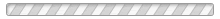
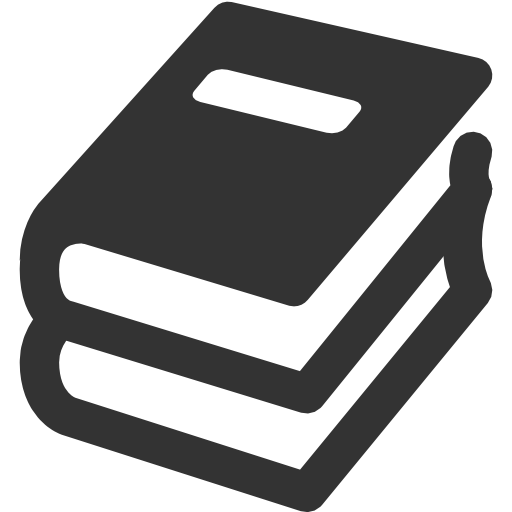
Estimated Delivery Time: 1 days
| Name | Comments | Date |
|---|
| Image | Item | Qty. | Price/Option | Discount | Subtotal |
|---|
| Share Id | First Name | Last Name | Share Type | Action |
|---|
| sid |
|---|
| Value |
|---|
Please enter your email address that was used to register for the account. An email will be sent to the address with a verification code for you to change your password.
Please enter the verification code sent to your phone.
| Acc No. | TypeID | Acc Name | Acc Type | Currency | Balance | Note |
|---|
| Trx | Currency | Trx Balance |
|---|
We - and our partners - use cookies to deliver our services and to show you ads based on your interests. Information about cookies and their deactivation you can find in our Privacy Policy. By using our website, you agree to the use of cookies.
Accept & Close