Choose Payment Option
Pay at store or pay when you receive the items.
| Id | Icon | Views | Likes | Question | Synopsis | FName | Author | Tag | Action |
|---|
| Id | Icon | Type | Tag | FName | Views | Likes | Title | Synopsis | Author | Action |
|---|
| Id | Icon | Type | Tag | FName | Author | Views | Likes | Title | Synopsis | Action |
|---|
| SID | LID | Icon | Type | Tag | FName | Author | Views | Likes | Journey | Chapter | Synopsis |
|---|
| Photo | User ID | Name | Journeys | Score | Friends | Profile Summary |
|---|
| Icon | GID | SID | Group | Leader | Journey | Event | Scores | Members |
|---|
This tutorial will guide you to create your own games within minutes using online game editors
Welcome to Docentron Game Editor tutorial.
In this tutorial we will guide you to create your own games within minutes using online game editors. Using our game editors to create variety of educational games, where players can learn just by playing these games. You can easily swap games for the same education contents you create. To get started, follow these steps below on how to create your own game using the game editor.
To create a journey, click the Create Journey menu item located on the left menu bar.
Click Add Journey, then specify the title of the journey and a description about the overall objective of the game.
You can also add images on the description, and the the journey icon.
Don't forget to tick the Publish checkbox in order to have your game available for access by other users.
Click Create Journey button on the top to save the journey.
Next, we will create chapters to the journey. Each chapter is a separate game. You can have multiple chapters (multiple games) in one journey.
To add a new chapter, click on the View Chapters button on the top, then click Add Chapter.
Next, we need to change he chapter type, you can choose which type of game you wan to create.
There are plenty of game types that you can customize, select any game that you want to create from the drop-down list.
Don't forget to tick the Publish checkbox in order to have your game available for access by other users.
Click Create Chapter button to save the chapter.
Click Edit activities button to add game levels. You will be redirected to the Game Editor. Next, click on Edit Game Levels.
To create a new level, click New Game Level.
You can set the game objective, correct answers, incorrect answers, and also the theme that you want for this game level.
After you finished customizing the game level, click Create Game Level
You can test your game by going back to the game editor page, and click Preview Game.
| Name | Comments | Date |
|---|
| j_id | Journey | Event | Location | SDate | EDate | Action |
|---|
| Name | Score | Action |
|---|
| ID | Group Name | Score |
|---|
| ID | Group Name | Score | Members |
|---|
| Order ID | Form ID | Vendor | Vendor Tel | Buyer | Buyer Tel | Cur |
|---|
| Desc | Action |
|---|
| ID | Name | Message | Date |
|---|
Dear ,
Thank you very much for choosing Docentron.
For future reference, your order confirmation number is: .
Want to know what happens once we have received your order? Just click here. We have included your order information and delivery details as follows:
| Products | Price USD |
Quantity | Total USD |
|---|---|---|---|
| Shipping fees | |||
| Total price | |||
Pay at store or pay when you receive the items.
Please wait, we are still processing your order.
Please do not reload site or close browser until your order is processed.
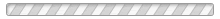
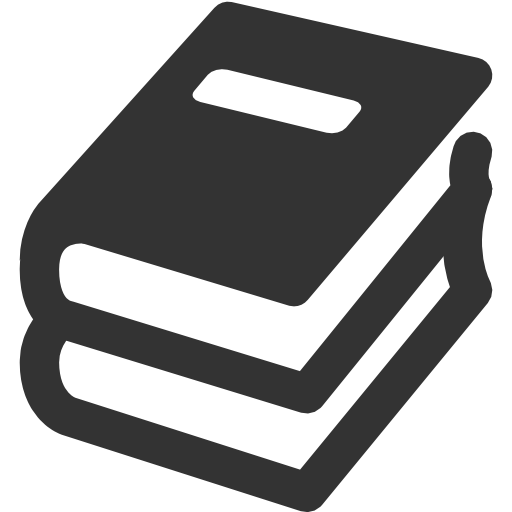
Estimated Delivery Time: 1 days
| Name | Comments | Date |
|---|
| Image | Item | Qty. | Price/Option | Discount | Subtotal |
|---|
| Share Id | First Name | Last Name | Share Type | Action |
|---|
| sid |
|---|
| Value |
|---|
Please enter your email address that was used to register for the account. An email will be sent to the address with a verification code for you to change your password.
Please enter the verification code sent to your phone.
| Acc No. | TypeID | Acc Name | Acc Type | Currency | Balance | Note |
|---|
| Trx | Currency | Trx Balance |
|---|
We - and our partners - use cookies to deliver our services and to show you ads based on your interests. Information about cookies and their deactivation you can find in our Privacy Policy. By using our website, you agree to the use of cookies.
Accept & Close