Choose Payment Option
Pay at store or pay when you receive the items.
| Id | Icon | Views | Likes | Question | Synopsis | FName | Author | Tag | Action |
|---|
| Id | Icon | Type | Tag | FName | Views | Likes | Title | Synopsis | Author | Action |
|---|
| Id | Icon | Type | Tag | FName | Author | Views | Likes | Title | Synopsis | Action |
|---|
| SID | LID | Icon | Type | Tag | FName | Author | Views | Likes | Journey | Chapter | Synopsis |
|---|
| Photo | User ID | Name | Journeys | Score | Friends | Profile Summary |
|---|
| Icon | GID | SID | Group | Leader | Journey | Event | Scores | Members |
|---|
Information on Literature Review and Research Proposal
Welcome to Literature review and Research Proposal.
This is some additional materials for my students.
Subject Materials available here. Check the subject outline. More materials will be added.
EndNote is a citation (reference) management tool for writing reports, assignments, conference papers, or journal articles. For students, it is available for download free of charge You will need some configuration to make it easier to share your documents with others and co-author the papers.
1. Download and install EndNote from JCU Library website: http://libguides.jcu.edu.au/endnote
Now, you need to turn off “Instant Formatting” feature of EndNote to make it easier to share with others.
On Windows:
1. Click the EndNote tab (or menu) on MS Word. Click Preferences. Uncheck “Enable Instant Formatting on new Word Documents.
2. Click Go-to-EndNote. When EndNote pops up, press ALT-3. Go to “Instant Formatting” tab, and turn off instant formatting.
On Mac
1. Click Tool -> EndNote -> Turn Instant Formatting OFF
1. Go to Google Scholar to collect citation data: http://scholar.google.com
2. Find an article to cite. Click “cite” link, select format, and then click “Import into EndNote”. It will then download the citation data.
3. Click the downloaded citation data to open and import into EndNote.
You can also use Scopus or ISI Web of knowledge if your institution has subscribed the services.
To insert the imported citation to your word document, first move your cursor to the location to which you want to insert the citation reference. Then open EndNote, click the imported citation entry from the EndNote library and click Insert Citation (or press ALT-2).
1. Open your document in Google drive
2. Open EndNote program, load the library you want to use.
3. Find the reference you want to cite.
4. Drag and drop the reference to the Google document. It should appear in an unformatted form, something like {Song, 2013}.
5. When done with editing, export the Google document as MS Word to format it using EndNote.
Originally posted here.
Find Conferences and Journals to publish your paper
| Name | Comments | Date |
|---|
| j_id | Journey | Event | Location | SDate | EDate | Action |
|---|
| Name | Score | Action |
|---|
| ID | Group Name | Score |
|---|
| ID | Group Name | Score | Members |
|---|
| Order ID | Form ID | Vendor | Vendor Tel | Buyer | Buyer Tel | Cur |
|---|
| Desc | Action |
|---|
| ID | Name | Message | Date |
|---|
Dear ,
Thank you very much for choosing Docentron.
For future reference, your order confirmation number is: .
Want to know what happens once we have received your order? Just click here. We have included your order information and delivery details as follows:
| Products | Price USD |
Quantity | Total USD |
|---|---|---|---|
| Shipping fees | |||
| Total price | |||
Pay at store or pay when you receive the items.
Please wait, we are still processing your order.
Please do not reload site or close browser until your order is processed.
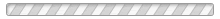
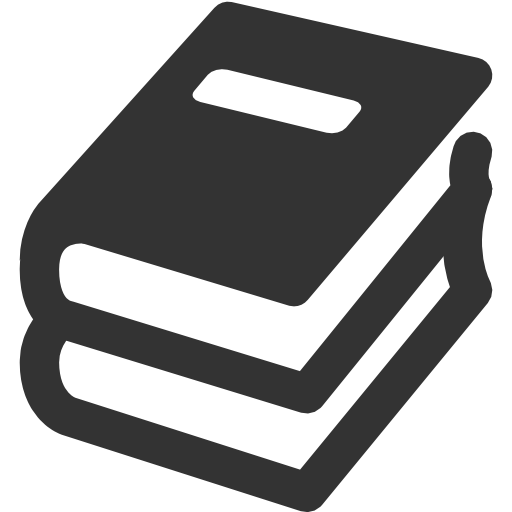
Estimated Delivery Time: 1 days
| Name | Comments | Date |
|---|
| Image | Item | Qty. | Price/Option | Discount | Subtotal |
|---|
| Share Id | First Name | Last Name | Share Type | Action |
|---|
| sid |
|---|
| Value |
|---|
Please enter your email address that was used to register for the account. An email will be sent to the address with a verification code for you to change your password.
Please enter the verification code sent to your phone.
| Acc No. | TypeID | Acc Name | Acc Type | Currency | Balance | Note |
|---|
| Trx | Currency | Trx Balance |
|---|
We - and our partners - use cookies to deliver our services and to show you ads based on your interests. Information about cookies and their deactivation you can find in our Privacy Policy. By using our website, you agree to the use of cookies.
Accept & Close